Execute code after a COMMIT

Remember how with CALL FUNCTION IN UPDATE TASK you could delay some actions until the moment of a COMMIT?

Remember how with CALL FUNCTION IN UPDATE TASK you could delay some actions until the moment of a COMMIT?

The FILTER function is new and still relatively unknown. I will give you an example of how it can be used.

Did you know that you can set a starting point for ATC and, thanks to that, be able to run ATC in legacy code?

When a porcelain object breaks in Japan, sometimes instead of throwing it away, they mend it. But they don’t mend it just any old way; they mend it with gold. This technique is called Kintsugi.

It is a common practice in ABAP to use MODIFY instead of INSERT and UPDATE. Do you do it too? Tell me why. Is it laziness? Is it fear? Is it just a matter of “whatever”? Or is it more like “screw it”?

The broken window theory says that if a window in a building is broken and not repaired quickly, people will be tempted to throw stones and break the other windows.

Sometimes it’s useful to look at two areas of the code at the same time. If the areas are in different classes, just open them both. But what if they’re in the same class? For example, if you want to make a method inspired by or related to another.
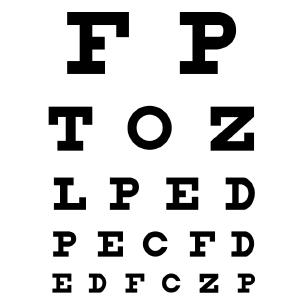
In SAP it’s normal to have tables in the database with a NAME field and another NAME_SEARCH which is filled in with exactly the same thing as NAME but in upper case.
Then, when you want to do case-insensitive searches you use NAME_SEARCH. You don’t need to do this anymore.
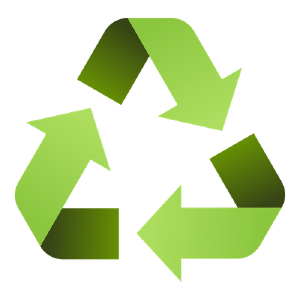
In the ABAP world, the rule is to do it once and never touch it again. Once done, forever frozen. What nonsense.
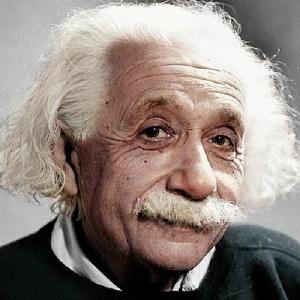
You’ve been asked to create a new feature. You’re ready to build it. But hold your horses. Before you start, I suggest you find answers to a few questions. Finding a good answer to each of them is fundamental to ensuring that what you build is solid and elegant.

In my current project constants are all over the place, with confusing or wrong names. It’s a mess. I’ve found a way to reorganize and rearrange the constants so that the new code can use pretty constants without messing up the old code, which can continue to use the confusing ones.

There’s nothing worse than seeing people abusing variables. They’re so delicate and yet so badly treated, poor things. Here’s a way to show them some love.
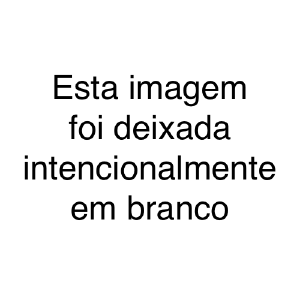
Everyone uses blank lines to better organize their code. But where to use them and how many? Let’s talk about that.

Sometimes you need to take data from the database and replicate it declaratively in ABAP using the VALUE command. For example, to build ABAP Unit tests.