Contemplating the package
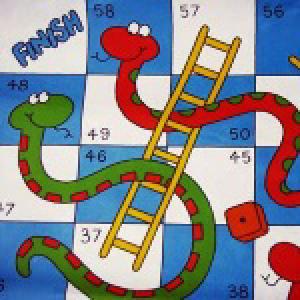
You are looking at a class in SE24, a table in SE11 or a program in SE80. Now you want to see the package of this object and its content. Until recently, I would do this: first I would look in the object’s characteristics to see its package, then open a new session, go to SE80 and write the package there.
Now I’ve learned a much easier way.
Imagine you are in SE24, sadly contemplating a class of some sort.
When you feel it’s the right time, you click on “Display object list”:

The class object list appears on the left:

Now you just have to click on the little “Superior object list” button:

And that’s it, you can see the package and its content hierarchy:

You may notice that the class still appears on the right side which, in practical terms, allows you to execute the entire process without interrupting your serene meditation on the class’s methods.
But now you have your package right there to do whatever you want with it.
Greetings from Abapinho.
