Use the "where used" tool in a program
2016-01-11
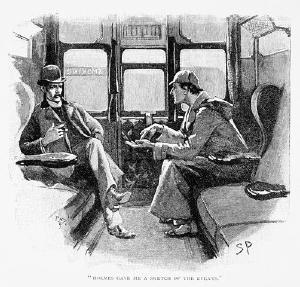
The “where used” tool is very dear to any ABAP developer. Through it one can find out where a given object is used. Doesn’t look like much but we all know how important this is.
This tool can be accessed directly in code using function module RS_EU_CROSSREF.
Here’s an example:
DATA: hits TYPE sytabix,
t_findstrings TYPE STANDARD TABLE OF string,
t_founds TYPE STANDARD TABLE OF rsfindlst .
APPEND 'CL_GUI_FRONTEND_SERVICES' to t_findstrings.
CALL FUNCTION 'RS_EU_CROSSREF'
EXPORTING
i_find_obj_cls = 'CLAS'
* no_dialog = 'X'
IMPORTING
o_hits = hits
TABLES
i_findstrings = t_findstrings
o_founds = t_founds
EXCEPTIONS
not_executed = 1
not_found = 2
illegal_object = 3
no_cross_for_this_object = 4
batch = 5
batchjob_error = 6
wrong_type = 7
object_not_exist = 8
OTHERS = 9.Parameter I_FIND_OBJ_CLS chooses the type of object you’re working on: PROG para programas, DOMA para domínios, CLAS para classes, etc. Parameter NO_DIALOG allows you to skip the classic dialog box where you get to restrict the search to just some object types.
Greetings from Abapinho.
