Use a Standadrd GUI status without copying it
2016-11-28
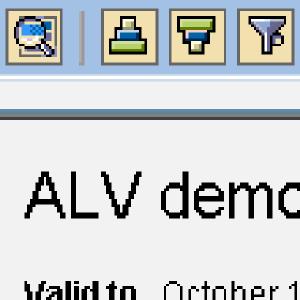
When you want to use CL_GUI_ALV_GRID in a CONTAINER you must copy a standard Status GUI from another program. For example, the GUI Status “STANDARD” of the function group SALV. And then, in the screen’s PAI you do:
SET PF-STATUS ‘STANDARD’.
And thus the little standard buttons show up on your screen.
But if you do not need to change anything in the GUI Status, which turns out to be quite common, there is a more practical way of doing this without having to copy the GUI Status STANDARD to your function group or program:
SET PF-STATUS ‘STANDARD’ OF PROGRAM ‘SAPLSALV’.
Where SAPLSALV is the name of the program in the function group SALV.
It’s a simple tip, but it comes from the heart.
Thank you, Nuno Morais, for the tip.
Abapinho greets you.

