Abracadabra reveals secret parameter
2017-10-23
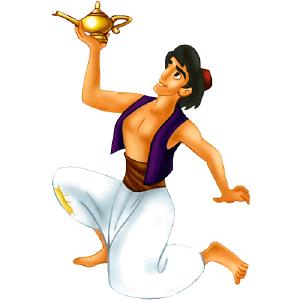
Here’s a not very orthodox wat to deal with a report’s selection screen.
Sometimes you may need to have a special parameter which you prefer to hide from normal users but still need access to. Example: a flag to activate a debug/trace mode. I’ll show you how you can do this by just typing the magic word, ABRACADABRA.
It goes like this:
DATA: unhide_parameters TYPE flag.
PARAMETERS: p_debug AS CHECKBOX.
AT SELECTION-SCREEN.
CASE sy-ucomm.
WHEN 'ABRACADABRA'.
unhide_parameters = abap_true.
WHEN 'NORMAL'.
CLEAR unhide_parameters.
ENDCASE.
AT SELECTION-SCREEN OUTPUT.
LOOP AT SCREEN.
IF screen-name = 'P_DEBUG' AND unhide_parameters IS INITIAL.
screen-active = 0.
MODIFY SCREEN.
ENDIF.
ENDLOOP.Just type ABRACADABRA when you’re at the selection screen and your secret parameter will magically show. If needed, you can then type NORMAL to make it disappear again.
O Abapinho saúda-vos.

