SELECTION-SCREEN FUNCTION KEY N
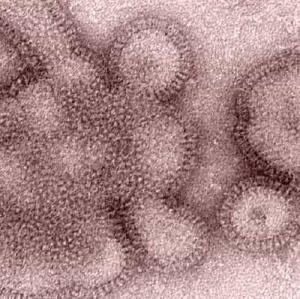
There’s so many things you can do on the selection screen. Here’s another one: five buttons in the toolbar.
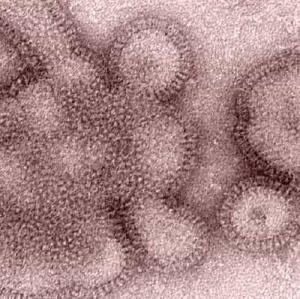
There’s so many things you can do on the selection screen. Here’s another one: five buttons in the toolbar.

When you need to send an email to multiple email addresses, the usual approach is to store that list of email addresses in a custom table and then add each one as recipient to the BCS request.
But I recently learned a much nicer way to achieve the same result.

Even though many ABAP programmers tend to forget this, the less texts you hard code in your program the simpler it will be to translate it.
Here’s a simple but rather obscure way to manipulate selection screen texts while still being able to translate then. This way you can, for example, prefix them with icons.

Imagine that you are calling an RFC function module several times in a row. Maybe you think that each call is completely independent from the others. It is not. The remote function group remains in memory and so does its global data. That global data will be reused on every call. This is probably irrelevant in most cases. But there will be scenarios in which, for some reason, the function module being called is storing data in global variables which will negatively affect the outcome of the subsequent calls.

I recently started working in a new customer and noticed something they do here which I really liked. Whenever they need to call a remote function module by RFC in another SAP system, they create a local function module with the same name and leave it empty, except for a comment explaining that it is a dummy function for that remote function call. Thanks to this simple trick, one can use the where-used tool to find out where it is being called.

I remember when SAP notes had to be inserted by hand. Copy paste and pray that no mistake was made. Wild.
I actually remember a project which, for some strange obscure reason, instead of upgrading, decided to implement hundreds and hundreds of notes by hand. They printed them all and made a huge pile of paper and about 10 ABAP consultants spent the whole weekend trying to process the whole pile. We did it. But I have no idea what were the consequences and how many bugs were introduced. Many for sure.

Before the modernization of ABAP in 7.40, a table lookup required an auxiliary variable and at least 4 lines of code.

As is well known, SAP stores amounts internally in variables with 2 decimal places. When we want to convert it to its external format, we use WRITE with the CURRENCY option. But WRITE writes to an alphanumeric variable. What if we need to write it to a numeric variable?
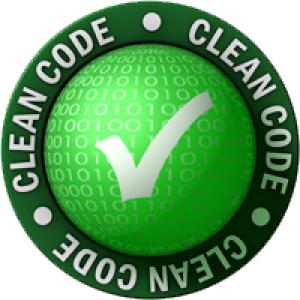
For many years, when confronted with ABAP OO, most ABAPers I talked to, acknowledged that OO is great for most languages but never saw any real advantage in adopting it for ABAP. So they carry on using FORMs, INCLUDEs and CALL FUNCTIONs. The standard SAP code sets the example by trying to make something work while breaking every possible programming best practice.
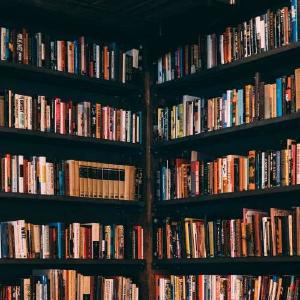
Abapinho hasn’t been talking a lot about 7.40 because most of the new possibilities have already been widely discussed in other sites and we don’t want to reinvent the wheel.
But, here and there, I find small useful jewels which seem to still be under the radar. This is one of them.

In SQL you can get a list of unique values of a field using DISTINCT. When the data is already in an internal table, before ABAP 7.40 you had to use a LOOP and a COLLECT.
But now that we live in more modern times, there is a simpler and more elegant way to achieve the same with a single command.

Someone decided to run an editable ALV (based on CL_GUI_ALV_GRID) in background. It dumped. The solution is simple but not that obvious.

Nowadays I rarely use CL_GUI_ALV_GRID because SALV is so much better. But when I am asked to make an editable ALV I still use it. Until very recently, I thought that, in order to use it, I needed a screen with a container. And because I’m using ABAP OO, I’d need a function group to host it and a function module to call it. Painful.