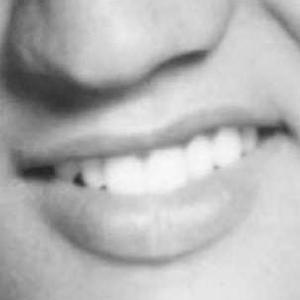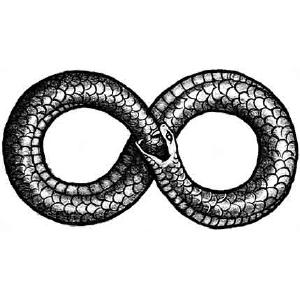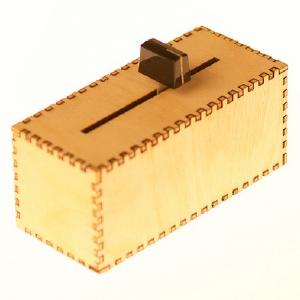Multiple OR selections in SE16N
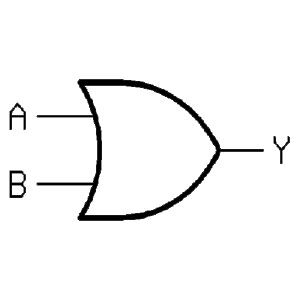
If you are one of those persons who still uses SE16, this article is not for you. If you keep reading, you might find yet another reason to finally start using SE16N (as if all others were not enough already).
Imagine that you want to select all materials whose name contains “PREGO” and whose type is “FERRAGENS”, and all materials whose name contains “GUARDANAPO” and whose type is “COMIDA”. In other words, “PREGO_NO_PAO” or “GUARDANAPO_PAPEL” won’t be part of the result set. What you want is this:
(MATNR = “PREGO%” AND MTART = “FERR” ) OR (MATNR = “GUARDANAPO%” AND MAKT = “COMI” )
As you know, using SE16N in a regular way (which doesn’t use what I’m about to show you) you would need to execute it twice and manually compare data, because the selection screen does not allow you to make multiple OR selections.
Or does it?