Search for notes directly in Google Chrome

Google Chrome has an app for searching SAP notes. It’s called SAP Notes finder. You can install it here. Thank you Fernanda Mirabile and Talita Polanczyk for the tip. Greetings from Abapinho.

Google Chrome has an app for searching SAP notes. It’s called SAP Notes finder. You can install it here. Thank you Fernanda Mirabile and Talita Polanczyk for the tip. Greetings from Abapinho.
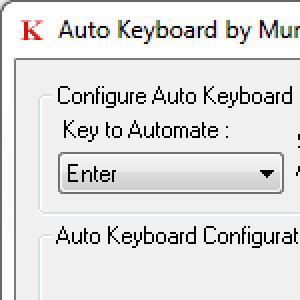
Every programmer knows about the intimate relationship between batch-inputs and paperweights, staplers and similar heavy objects. These precious little helpers can keep us from spending up to eight hours hitting the “ENTER” key with one finger.
Although these objects have a certain charm, the law of gravity - the same one that makes them useful - sometimes makes them fall over and stop pushing this key.

Nice relation diagrams for standard tables. Rui Dias revealed me a site where you can check the relation between any standard table with each other. For instance for T012. And if you try KNA1 it gets even better. Do you like it? I do. Thanks Rui Dias. Greetings from Abapinho.

Every now and then we’ll be looking for user-exits and BADIs, BTEs and the like. SAP doesn’t help. But programs appear here and there, almost always called Z_USEREXIT, which help with this unappreciated search. Recently I learned of another one. I share it here because it is the best I have ever seen: https://wiki.sdn.sap.com/wiki/display/Snippets/Find+User-exits,+BADIs,+BTEs,+Etc+by+TCode+or+Program Thanks to Bruno Esperança for the tip. And thank you rverscha for the photo. Greetings from Abapinho.

One of the major new features in ERP 6.0 is the Enhancement Framework, a kind of “landlord’s friend” that allows you to hammer on all the SAP walls without chipping the paintwork. Unfortunately there’s still very little documentation about this and it’s always difficult to find the right Enhancement Point for the hammering you want. The a ABAP Ninja site tries to help. It’s an Enhancement search engine. They say they have more than 13,000 Enhancement Points waiting to be found.
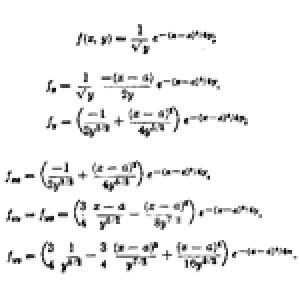
Neste site pode-se consultar documentação de módulos de função ABAP: www.se37.com Basta escolher continue as guest pois a inscrição só é necessária para edição ou adição de conteúdos. E depois é só introduzir um grupo de funções ou um módulo de função para ver a sua documentação. Actualização: já não existe. O Abapinho saúda-vos.
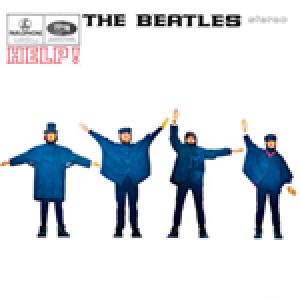
A SAP disponibiliza uma série de documentos PDF que contém ajuda e informação preciosa nas mais variadas áreas. Estes PDFs estão dispersos pelos vários sites da SAP, mas alguém no site Easy Service Marketplace compilou todos numa conveniente lista: www.easymarketplace.de/online-pdfs.php Obriado Sérgio Fraga por este outro link com mais uma série de PDFs: sapignite.com/download-sap-pdf-material-abap/ Espero que vos ajude! Actualização: Isto parece já não existir. O Abapinho saúda-vos.

Os ALVs são poderosos. Mas esse poder vem à custa de alguma complexidade. Além disso, como quase tudo em SAP, funcionam de forma obscura. Aqui ficam dois manuais de referência em PDF. São muito parecidos mas suficientemente diferentes para referir os dois. Este chama-se BCSRVALV, é da SAP e data de 2001. No site da SAP encontra-se aqui. E aqui também se aprende sobre isto. Já este chama-se ALV_Grid_Control, é de 2004 e está assinado por um senhor chamado Serdar ŞİMŞEKLER que diz ser turco.
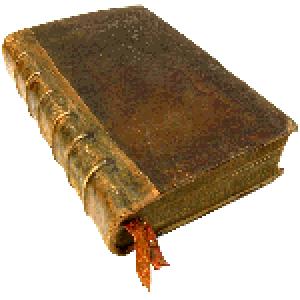
É frequente em SAP cruzarmo-nos com um conceito desconhecido. Às vezes esqueço-me de que há ferramentas disponíveis muito fáceis de consultar. E o glossário SAP é um exemplo disso. Pode ser acedido de várias formas: No próprio SAP: através da transacção STERM; Online: num site da SAP: https://help.sap.com/saphelp_glossary/en/; No nosso computador: usando o programa ABAP GLOS_DOWNLOAD_HTML para fazer download de todo o seu conteúdo.