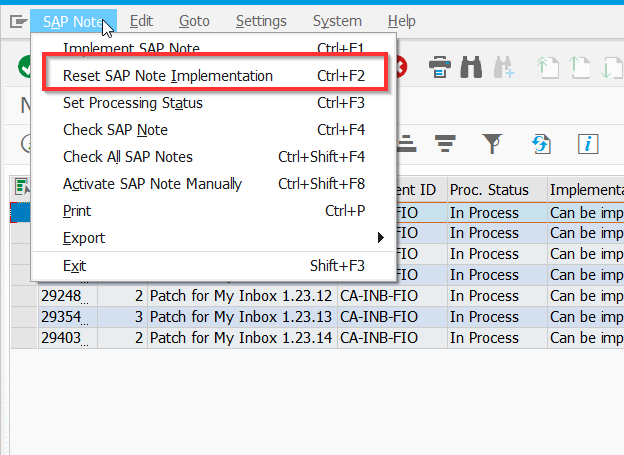Reset SAP note implementation

I remember when SAP notes had to be inserted by hand. Copy paste and pray that no mistake was made. Wild.
I actually remember a project which, for some strange obscure reason, instead of upgrading, decided to implement hundreds and hundreds of notes by hand. They printed them all and made a huge pile of paper and about 10 ABAP consultants spent the whole weekend trying to process the whole pile. We did it. But I have no idea what were the consequences and how many bugs were introduced. Many for sure.
Fortunately we now have the SNOTE transaction which made this process automatic.
But… what if you regret having implemented a note in SNOTE?
While not everyone knows it, SNOTE can also help undoing it:
Menu SAP Note > Reset SAP Note Implementation.
Thank you Sérgio Fraga for the tip.
Photo credit: dps.
Greetings from Abapinho.