SELECTION-SCREEN FUNCTION KEY N
2021-06-07
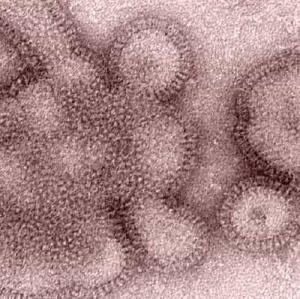
There’s so many things you can do on the selection screen. Here’s another one: five buttons in the toolbar.
In order to use them you need to:
-
declare a special structure called SSCRFIELDS;
-
fill in its fields FUNCTXT_01 to 05 with the button texts;
-
Declare which buttons you want to show using command SELECTION-SCREEN FUNCTION KEY N (N being a integer from 1 to 5);
-
Use SSCRFIELDS-UCOMM in AT SELECTION-SCREEN to know which button was clicked.
Here’s an example:
REPORT zvirus.
TABLES sscrfields.
SELECTION-SCREEN BEGIN OF BLOCK b1 WITH FRAME.
PARAMETERS: p_matnr TYPE matnr.
SELECTION-SCREEN: FUNCTION KEY 1,
FUNCTION KEY 2,
FUNCTION KEY 3.
SELECTION-SCREEN END OF BLOCK b1.
initialization.
sscrfields-functxt_01 = 'COVID-19'.
sscrfields-functxt_02 = 'Bird flu'.
sscrfields-functxt_03 = 'Spanish flu'.
AT SELECTION-SCREEN.
CASE sscrfields-ucomm.
WHEN'FC01'.
p_matnr = 'SARS-COV-2'.
WHEN 'FC02'.
p_matnr = 'H5N1'.
WHEN 'FC03'.
p_matnr = 'H1N1'.
ENDCASE.Greetings from Abapinho.

