Use a password manager in your life
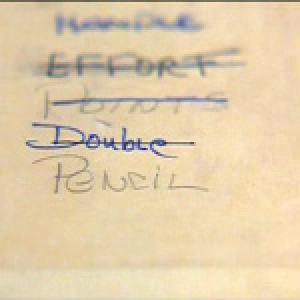
And there you go, if you read the title you know the hint.
Now, here are some hints about the hint:
If you don’t use a program of this kind, with so many passwords to memorize these days, it’s because your password is always the same or you use very basic passwords, changing one letter at a time according to the context. This isn’t a good policy.
I use 1Password and I love it. I have it on my Mac, telephone and tablet. If I don’t have it on my SAP work computer, it’s because it belongs to the customer, so I don’t spend money on it because it’s not mine. 1Password isn’t cheap. But it’s really good. The blog for 1Password is also good to follow.
However, there are also free programs. For example, KeePass, which I used in the Windows days, when 1Password was still a child.
If you’re interested in this topic, I recommend that you read a small e-book called Take Control Of Your Passwords, which I bought and read, and it taught me a lot.
A password manager isn’t just for saving passwords. It can also store visa card codes, loyalty card numbers, bank accounts, passport information, etc.
Every single number and password in my life is stored in the same secure place. The only thing you have to do is remember the main password (and never publish it by accident on Facebook). It’s convenient.
To keep you from going away cursing that this hint has nothing to do with SAP, be sure to read the article from a SCN blog about how to integrate KeePass with SAP so you don’t have to use the SAP Logon.
Greetings from Abapinho.
