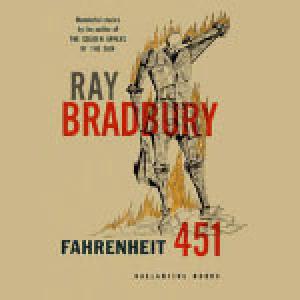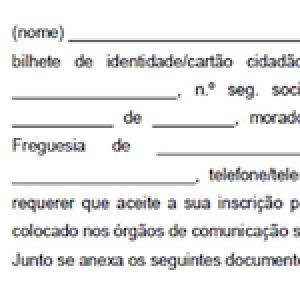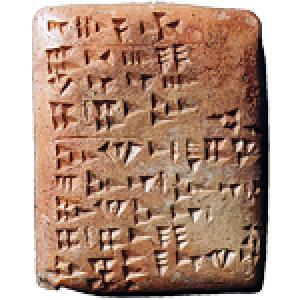Change selection screen texts without hard coding them

Even though many ABAP programmers tend to forget this, the less texts you hard code in your program the simpler it will be to translate it.
Here’s a simple but rather obscure way to manipulate selection screen texts while still being able to translate then. This way you can, for example, prefix them with icons.