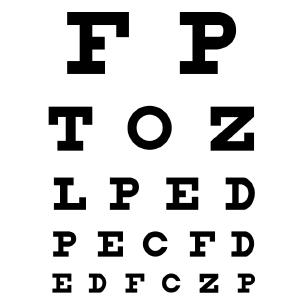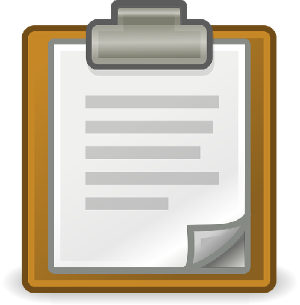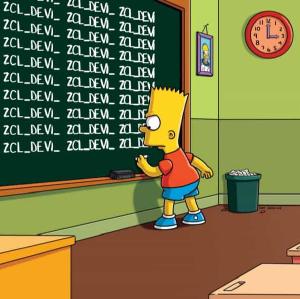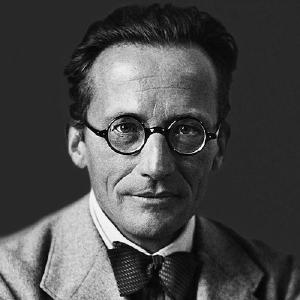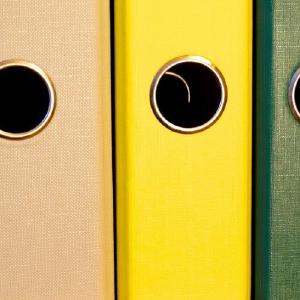I was sure I had already posted about this before but I can’t find it so here it goes (again?).
Some function modules save global data which must then be used by another function module belonging to the same function group. So, if you need to test them, they must run in sequence inside the same transaction.
Everybody knows you can use SE37 to test a function module. What few people know is that you can also use SE37 to test a sequence of function modules inside the same transaction. Those who don’t know this end up creating a small program to call those functions in sequence and that’s also ok. But here’s how you can avoid that.