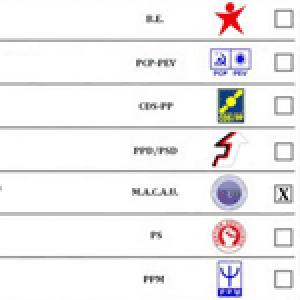SORTED instead of STANDARD in the cache tables

Some time ago I wrote a post here showing the advantages of using internal tables with defined indexes instead of simple STANDARD tables. Confession: that habit is so ingrained that since then, almost all the internal tables I have created have continued to be STANDARD TABLE. It’s very common to create internal tables to cache data that I know I’ll often use inside LOOPS to avoid having to SELECT SINGLES inside them.