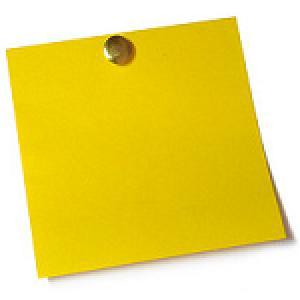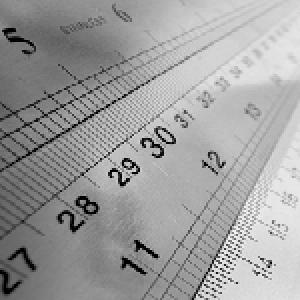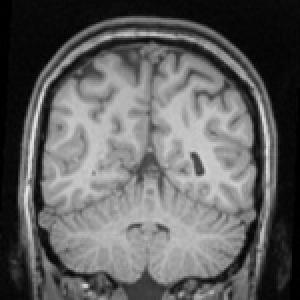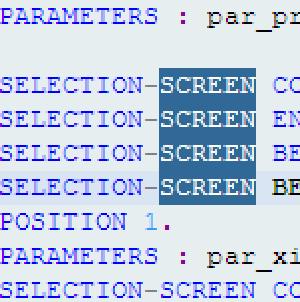To find out which professions attract the laziest people, I googled the following:
“médico preguiçoso (lazy doctor)"| 2,140,000
“advogado preguiçoso (lazy lawyer)"| 1,430,000
“gestor preguiçoso (lazy business administrator)"| 1,020,000
“engenheiro preguiçoso (lazy engineer)"| 647,000
“político preguiçoso (lazy politician)"| 602,000
“economista preguiçoso (lazy economist)"| 284,000
“pedreiro preguiçoso (lazy builder)"| 91,200
As this conclusively proves, engineers are not lazy enough as they are beaten by lawyers and doctors. This must change. And this tip will help. But not without making the following difference clear: lazy is not work-shy. I am talking here about noble laziness, the behaviour of those who like doing things but with the least possible effort. Lazy slobs are not included here.
SAP is something that evolves slowly, and it launched a new editor a few years ago that is full of capabilities many of which, while handy, are barely used. One of them is called ‘Code templates’ which I will now demonstrate: