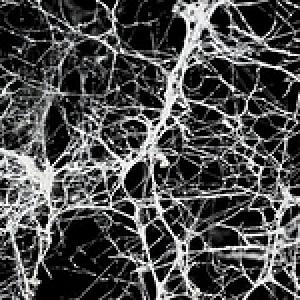If you still don't use ABAP Objects you're chicken

SAP has a book called Official ABAP Programming Guidelines which describes rules and best practices on how to program in ABAP. In there you can read: Page 42: Rule 3.1: Use ABAP Objects whenever possible for new and further developments. Classic processing blocks may be newly created in exceptional cases only. Page 45: Within such a [classic] processing block, however, you should immediately delegate the execution to a suitable method (see Rule 6.