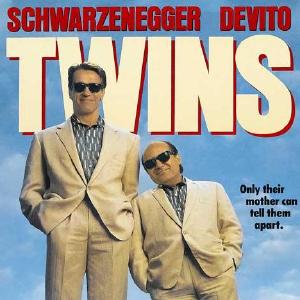Pass internal tables by value is good

When a method returns a value as a RETURNING parameter this is always done by value and not by reference. Several of my methods return internal tables, some of them quite large. It always worried me the idea that, since it’s being passed by value, ABAP would be returning a copy of the internal table, impacting both performance and the program’s used memory.
Fortunately, I recently learned that this is not a problem.