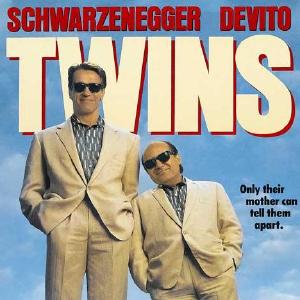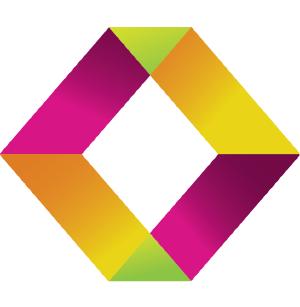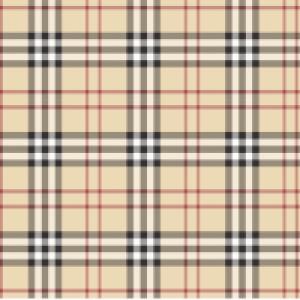Use the Split Screen Editor in the version comparison

By default, the ABAP version comparison tool is horrible. It displays both versions in a single column and, even though the differences are highlighted, it’s awfully confusing. But it doesn’t have to be this way. Press the “settings” button at the top and you’ll find that there are 3 different display modes (besides some other nice options): one-column, two-columns and, surprise, the Split Screen Editor. This is probably the option you’ll want to choose since it’s the most powerful.